Testing the Readability of your Documents
 Have you ever wondered if your emails, documents, or blogs were written to the appropriate reading level of your audience?
Have you ever wondered if your emails, documents, or blogs were written to the appropriate reading level of your audience?
With your expertise and education, you are challenged with proving your academic prowess while retaining an appropriate level of understanding. On the other hand, you may want to ensure you are including content representative of your position to ensure credibility. Either way, the readability of your document is extremely important. Readability not only measures the accessibility of writing, but also indicates how effectively the writing will reach the reading audience.
What you may not know is that the Microsoft Office products, such as Word, contain an often unused tool that will calculate the readability of the document for you. Similar to spell check, you are able to measure the readability metrics prior to publishing your final draft.
To get started, open up the latest draft document as we walk through how to measure the key components. With these metrics as reference, you will never again have to assume your content matches your audience. You will now know for certain. Let’s get started!
Five tips to ensuring your writing aligns with your readers:
1. Set up your document
Before you even begin writing, you will need to set up your Word document. To do so, follow these steps within Word:
- Click File, and then click Options
- Click Proofing
- Under When correcting and spelling grammar in Word, make sure the Check grammar with spelling check box is selected
- Select the Show readability statistics check box
2. Know the measurements
What do these metrics actually mean? Each readability test is based on the average number of syllables per word, words per sentence, and sentences per paragraph. For example:
- The Flesch Reading Ease test rates text on a 100-point scale.
- The higher the score, the easier it is to understand the document. As a rule of thumb, you want to target score between 60 and 70.
- The Flesch-Kincaid Grade Level test rates text on a U.S. school grade level.
- A score of 8.0 means that an eighth grader can understand the document.
It is important to note that the languages used within the document can affect how Word checks and presents these scores. For instance, if you set up Word to check the spelling and grammar in other languages AND the document contains text in multiple languages, Word will display the readability statistics for text in the last language that was checked. For example, if a document contains two paragraphs; the first in Spanish and the second in English, word will display the readability statistics for the English text only.
3. Select your audience
Whether you are writing a business email, drafting a proposal, or blogging, it is important to identify your target readers. Keeping in mind that the majority of audiences are comfortable with a Flesch-Kincaid level between 7.0 and 8.5. These scores are similar to what one may find in prints such as USA Today or The New York Times. Once you accomplish this step you are ready to begin writing.
4. Draft your document
Armed with a new tool in your arsenal, you are now ready to get started. However, I am not going to begin to make suggestions on how to write. I only suggest that you get something, anything, on paper. This will aide in the review process and get you closer to a finished product.
5. Test your document
Once your draft is complete, select Spelling & Grammar which will kick off the standard spell check we are all accustomed to. Once Word finishes checking the spelling and grammar, it will not only identify grammatical errors in your document, it will also display the readability metrics of the document.
The Show readability statistics output includes:
- Counts
- Words
- Characters
- Paragraphs
- Sentences
- Averages
- Sentences per Paragraph
- Words per sentence
- Characters per word
- Readability
- Passive Sentences (as a percentage)
- Flesch Reading Ease
- Flesch-Kincaid Grade Level
The snip-it provided below shows the sample output of this document:
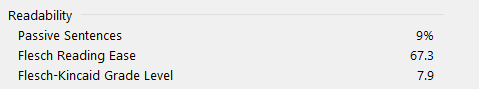
By following these steps, you can ensure your writing measures up to the expectations of your audience. Furthermore, depending on the intent of your message, you are now able to publish your document in the manner you see fit.
For additional writing tips, please refer to the HubSpot article How to write with Clarity: 9 Tips for Simplifying Your Message.
Happy writing my friends!



