Appointment Scheduling
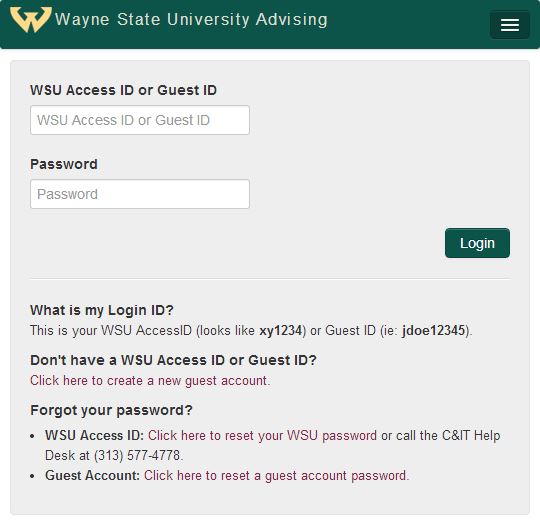 These are the steps you can use to schedule an advising appointment online.
These are the steps you can use to schedule an advising appointment online.
- Go to the online appointment scheduling system -- wams.wayne.edu
- Either user your Access ID and Pipeline password OR create guest account
- On the home page, select "School of Business" or "Schedule Appointment"
- Make sure drop down menus match below:
- Department = School of Business
- Location = Main Campus
- Subject = Select Current or Prospective
- Select preferred week
- Choose a date and available time that works best for you
- Save
- You will receive a confirmation email.

