6 Surefire Ways To Maintain Privacy when Online Shopping
Keeping Yourself Private
I admit it: I absolutely love online shopping. In my mind, it is infinitely easier to search for and buy gifts for my friends and family without even getting out of my bed – especially around the Christmas holiday season! While this has the benefit of not dealing with long lines, traffic jams, and gigantic masses of humanity, there is one risk I have to watch out for: my own online privacy.

Tip 1: Browse from Home
First and foremost, when doing any kind of online shopping, make sure that you do it from a really trusted location, such as your home or from a trusted friend’s house. This means no coffee shops, public libraries, or anywhere else in which you are using “Free” WiFi. Sadly, there are many ways in which a hacker (or even the WiFi provider!) can try to listen in on where you are going and what you are buying. Keep your browsing private from prying eyes by only using those networks that you trust. Also, depending on where you work, online shopping while on the clock may be a big no-no, so save the coupon clipping and deal searching for when you are nice and comfy at home.
Tip 2: Clear your Cookies
Alright, now that you are going to do your shopping from a trusted network or WiFi hotspot, let's talk cookies. No, we are not talking about the tasty, sugary morsels that go great with a cup of milk. I am talking about the little bits of code and files that remain on your computer even when you are done browsing. These cookies help to remember and identify you as you browse the Internet, which can end up being a big privacy concern. Cookies can track the different websites you visit, and testing has shown that these cookies can actually cause different prices to appear when shopping depending on where you are going. For example, if the tracking cookie has identified that you visited more high-class stores, online prices may appear higher than normal. That’s not good for you as a consumer, so make sure to open up the Settings dialog of your favorite web browser and clear out any existing cookies.
Tip 3: Use Incognito Windows
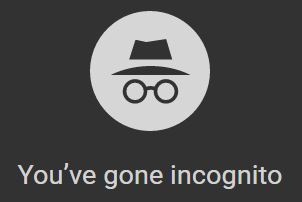 Now that you have wiped your computer's slate clean by clearing your cookies and cache, let's keep that slate spotless by using private browsing or incognito windows in your favorite web browser. Using these features prevents any new tracking cookies, browser history, or saved information from remaining on your computer once you are done shopping. This solves two potentially embarrassing problems if you are in the habit of letting others use your computer:
Now that you have wiped your computer's slate clean by clearing your cookies and cache, let's keep that slate spotless by using private browsing or incognito windows in your favorite web browser. Using these features prevents any new tracking cookies, browser history, or saved information from remaining on your computer once you are done shopping. This solves two potentially embarrassing problems if you are in the habit of letting others use your computer:
- Your browsing history can be found by clicking in the URL bar or typing CTRL+H and opening up a detailed listing. This typically displays the full URL and title of the site you are at, and these sites usually spell out the product or service you were looking at.
- Tracking cookies work to continue to show you advertisements for products you viewed recently, even if you are on different computers! This could have the side effect of showing pictures and links of your shopping ideas to the person you would give the gift to -- not cool!
As an example of why this is important, not too long ago I was searching for a replacement toilet online from my work computer. When I got home and used a different computer, my web browser began showing me advertisements for the best rated toilets at the local hardware store! Making matters worse, those advertisements stuck around for over a week -- that's a long time if you are trying to keep your gift giving a surprise!
Tip 4: Look for the Lock
 When you finally decide to make that purchase, before you type in any personal information, swivel your head up to the upper-left corner of your browser window and look for a padlock symbol in the URL bar. That symbol, accompanied with the "https://" right next to it, is an indicator that your traffic is fully encrypted between your computer and the web server. This maximizes the security for your online transaction, and you should never submit your credit card information on any webpage that does not have that padlock.
When you finally decide to make that purchase, before you type in any personal information, swivel your head up to the upper-left corner of your browser window and look for a padlock symbol in the URL bar. That symbol, accompanied with the "https://" right next to it, is an indicator that your traffic is fully encrypted between your computer and the web server. This maximizes the security for your online transaction, and you should never submit your credit card information on any webpage that does not have that padlock.
Tip 5: Provide Alternate Email Addresses
One side effect to a bunch of online shopping is that you can get subscribed to a plethora of email lists that you have no interest in being on! While I love signing myself up for places that I have a genuine interest in, many online sites will ask for your email address and sell it to other organizations or partners, causing you to receive boatloads of unwanted messages. You can fight back by using a few different strategies:
- If you have GMail, you can use a little trick where you append a plus sign "+" and some text after your email address, and it still gets delivered to you! For example, if my email address is cyberguy@gmail.com, I could use the address cyberguy+online@gmail.com at an online store and still receive email messages! The upside is that you could create email filters for these new addresses to keep them out of your Inbox, or pick different addresses for each online store you use so that you can tell who is being naughty (selling your data) or nice (keeping your privacy).
- If you only need an email address for a few minutes, you can use a free temporary email service like throwawaymail.com. These places generate a short-lived address just for you that disappear after a few minutes. If you want to submit an email address to a store so that you can get a coupon but want to ensure there is no followup emails or invasion of your privacy, this may be the choice for you. (Disposable email address from Wikipedia)
Tip 6: Don't Save Credit Card Information
If a company asks if they can save your credit card information for future purchases, politely decline! Your banking information is some of your most personal information out there, and with the number of data breaches involving credit card numbers on the rise, it is important that you limit the storing or saving of that information wherever you can. It’s not that hard tp type in your credit card number for each purchase, and it can save you lots of time and frustration in the long run.



