6 Steps to Increase Usability of Your Web Tool
 In a world of iPads, laptops, tablets and smartphones, information is at our fingertips and leave us wanting more. We expect more. We crave ... more. As a result, it’s important for organizations to meet the needs of the consumers and at times knowing what their audience wants before they realize what they want.
In a world of iPads, laptops, tablets and smartphones, information is at our fingertips and leave us wanting more. We expect more. We crave ... more. As a result, it’s important for organizations to meet the needs of the consumers and at times knowing what their audience wants before they realize what they want.
So you’ve created an interactive web tool but you’re struggling to get visitors to your website? There may be a few roadblocks in your way:
- Your consumer can’t find the solution to their problem
- There’s too much content
- The image to text ratio is small
- There are no engaging elements in your tool
- Your hyperlinks are broken
Use these helpful tips to re-build your tool with a responsive design that will keep your audience coming back and move it to the top of their web search.
1. Re-establish your Goal(s)
Work with your team to determine the goal(s) you want the tool to meet. The goal of the tool should meet what you want your consumer to walk away with after using it. You want them to feel like their questions were answered and it didn’t take them forever to find the answer.
Re-establishing your goal(s) will help you to have a fresh start and develop your tool and user-friendly content. Avoid technology pitfalls with search engine optimization by keeping a list of key phrases and words your consumers will be using to locate your tool. By not having these phrases and words in mind from the start, you are risking your tool being buried in search results.
2. Take Inventory
 You may be facing challenges because when you first designed your tool you didn’t take inventory of what similar resources or tools were already out there. Most likely you are creating a new tool as an answer to an existing problem that no other tool has been able to solve.
You may be facing challenges because when you first designed your tool you didn’t take inventory of what similar resources or tools were already out there. Most likely you are creating a new tool as an answer to an existing problem that no other tool has been able to solve.
First things first, ask yourself:
- Are there other resources available that answer the problem?
- How can you combine pre-existing resources, if any, without starting from scratch?
If there are resources available that will answer the questions of your consumers consider ways your web tool will stand out from the rest. You do this by answering the questions your consumers don’t realize they have.
Creating something new doesn’t always mean reinventing the wheel. When you know what resources, if any, your organization already provides, you can have a clearer picture of what your tool should include.
3. Identify Your Need(s) Versus Want(s)
 Often times when we sit down with our team we like to throw everything including the kitchen sink into the tool. Remember, the more robust your tool is the more complicated the process will be. Consider the below components:
Often times when we sit down with our team we like to throw everything including the kitchen sink into the tool. Remember, the more robust your tool is the more complicated the process will be. Consider the below components:
- Your must-haves. These are your non-negotiables. If you can’t have all of the bells and whistles, the items that fall under your “must-haves” should be the solution to your problem - no questions asked. This includes your main topics/categories and functionality of the tool.
- If time and functionality allows, the tool should include. Like most projects you probably have a due-date. Similarly, the implementation tool you are working with may not operate the same as your competitor. The items in this section are nice to have and will enhance your tool only if you can meet your due date and your system allows but they aren’t must-haves.
- Could include, provided there are no obstacles. Let’s face it, you will have challenges but that doesn’t mean you can’t dream big! As you are in the brainstorming stage create a “Cadillac” model and “Chevrolet” model of the tool. The “Cadillac” model is everything you can ask for and more.
Identifying your needs and wants will help you to focus on creating a tool that will deliver on your goals and can be viewed on a desktop computer, smartphone, iPad or tablet.
4. Evaluate your Content
Now that you’ve re-established your goals, taken inventory of what is out there and brainstormed your needs versus wants. You have your foundation to re-evaluate your content.
Many of the resources you already have are pieces to the puzzle you’re looking to solve. Put them to use, make it work to meet your goals and pull up your sleeves to get to work.
When thinking about responsive design, the amount of content and the copy you have is key. Often times, companies fall into the pitfall to include everything and the kitchen sink. If your tool has too much content, this includes copy and images, and the user is using their mobile device to access it, they can be scrolling for a while. Consider ways to condense your content.
Engage your audience by including images, infographics and videos in your tool. These three ingredients has the potential to increase the time spent in your tool.
In a successful tool, there will be relevant image, in addition to copy and personalized buttons.
5. Determine Foreseen Challenges
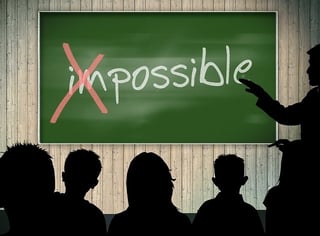 At this stage you know that something didn’t work with your previous design. Now it’s time, while keeping your previous challenges in mind, to determine what is to come this time around.
At this stage you know that something didn’t work with your previous design. Now it’s time, while keeping your previous challenges in mind, to determine what is to come this time around.
Identifying possible technical challenges before sending your ideas off to a designer will help you to avoid changing your design template at the last minute.
Go back to the basics by asking yourselves the five most important questions about your tool - who, what, when, where and how:
- Who are you creating the tool for? If you don’t know your audience it is impossible to create a tool to meet the needs of those who may use it. Each generation takes information in differently.
- What information will you include in the tool? Have a good balance of copy and images. Use keywords in your copy to help your tool move to the top of search engines. Keep in mind each search engine has algorithms to help consumers quickly find what they are looking for.
- When will you update your content? Create a communication plan that keeps you on top of your updates. Technology is an every changing industry. When you fall behind on the maintenance plan of your tool the interest of your audience falls because they can no longer find information that is relevant to them.
- Where will you house your content? The website management system you use should evolve with the needs of your organization. If your current system doesn’t allow you to build a responsive design, it’s time to explore new options.
- How will you check for broken links? Keeping your hyperlinks up to date will make ensure ideal search engine optimization.
6. Use Analytics to Determine the Future of Your Tool
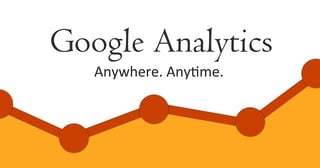 Analytics tell the story of how your consumers are using your tool. Exit rates and bounce rates play critical roles in driving traffic to your tool and pulling them past the surface level to use it. The average person spends 10-20 seconds on webpages (NielsonNorman Group). Pull your audience quick to keep them wanting more.
Analytics tell the story of how your consumers are using your tool. Exit rates and bounce rates play critical roles in driving traffic to your tool and pulling them past the surface level to use it. The average person spends 10-20 seconds on webpages (NielsonNorman Group). Pull your audience quick to keep them wanting more.
Google Analytics is an easy tool to help you track your audience.
Summary
The great thing about technology is it is ever-changing. Use this to your advantage. Although the first version of your tool may not have pulled in the traffic or had the effect you wanted it to have, no worries tomorrow is a new day and you have another opportunity to enhance your tool and make it everything that you desire it to be.
If you have a UX designer on your team this is would be a good project to bring them in on. UX designers have a keen eye on user-friendly techniques that will drive traffic to your sight and keep your audience coming back for more.



